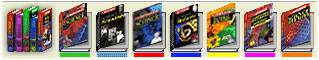
When you first start the Hutchinson Science Reference Suite, all seven books are open. This means that when you search for an article or look up a word, the text of all books is available.
Books can also be used individually, or opened in any combination.
To open or close any of the books, click on the individual book icons on the Toolbar at the top of the screen. To open or close ALL books, click on the left-most button on the Toolbar.
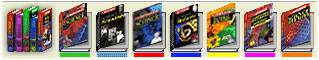
Note: Only the text for books which appear open on the Toolbar is used.